Understanding the Basics of Atomic Design Methodology for Web Design
Are you a web designer looking to enhance your skills and streamline your design process? Look no further than the Atomic Design Methodology. In this article, we will dive deep into the world of Atomic Design, breaking down its core concepts and explaining how it can revolutionize your approach to web design.
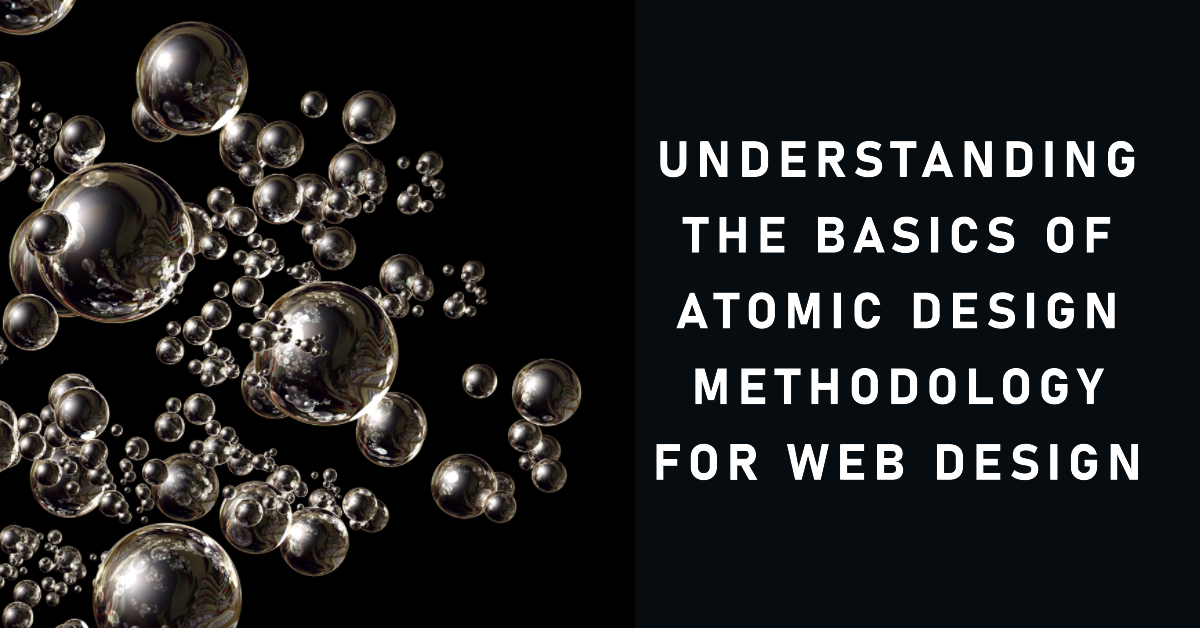
Introduction to Atomic Design
Atomic Design is a systematic approach to web design that focuses on creating a design system with components that can be combined and reused to build consistent and cohesive user interfaces. Coined by Brad Frost, this methodology draws inspiration from chemistry, where elements combine to form molecules and compounds. This approach not only enhances design efficiency but also ensures a user-friendly experience by maintaining visual and functional consistency throughout the website.
The Five Key Building Blocks
Atoms
Atoms are the fundamental elements in Atomic Design. These are the smallest, indivisible components that make up the user interface. Examples of atoms include buttons, form fields, icons, and typography styles. Each atom is designed with attention to detail, ensuring that it adheres to the brand’s guidelines and contributes to the overall aesthetics.
Molecules
Molecules are the next level of components, formed by combining atoms together. These components serve as functional units and often fulfill specific purposes. For instance, a search bar could be a molecule comprising an input field atom, a search button atom, and a search icon atom. Designers focus on creating intuitive and effective molecules that enhance user interaction.
Organisms
Organisms are complex components that consist of multiple molecules and atoms working together to form a distinct section of the interface. Examples of organisms include headers, footers, and navigation menus. Designing organisms requires careful consideration of how molecules and atoms interact within the context of the larger component. This ensures a harmonious and seamless user experience.
Templates
Templates provide the structural layout for various pages on the website. They define the arrangement of organisms and molecules, establishing a consistent framework for similar content. Templates help maintain a unified look and feel across different pages, contributing to the brand’s identity and user recognition.
Pages
Pages are the final output of the Atomic Design process. They are unique combinations of templates, organisms, and molecules that create a fully functional user interface. Pages deliver the content and interaction that users engage with. By structuring design in this modular way, designers can easily update, modify, or expand the website while ensuring a cohesive user experience.
Advantages of Atomic Design
Consistency and Reusability
One of the primary advantages of Atomic Design is the emphasis on consistency and reusability. Designers create a library of atoms, molecules, and organisms that can be reused across different projects and even shared among team members. This ensures that the design remains uniform and recognizable, contributing to a strong brand identity.
Efficient Collaboration
Atomic Design promotes efficient collaboration between designers and developers. Designers focus on creating the building blocks, while developers can then assemble these components to build the final product. This division of labor streamlines the workflow, reduces misunderstandings, and accelerates the development process.
Improved User Experience
A key goal of Atomic Design is to enhance the user experience. By breaking down the design into modular components, designers can meticulously craft each element for optimal usability. The systematic approach ensures that user interfaces are intuitive, consistent, and visually pleasing, ultimately leading to higher user satisfaction.
Implementing Atomic Design: A Step-by-Step Guide
Analyze and Break Down the UI
The first step in implementing Atomic Design is to thoroughly analyze the user interface. Identify different sections, components, and interactions. Break down the design into atoms, molecules, and organisms based on their complexity and functionality.
Design Atoms and Build Molecules
Once the components are identified, designers can start designing atoms. Pay attention to typography, colors, and spacing to maintain a consistent design language. Then, combine atoms to build molecules, ensuring that their interaction and behavior align with user expectations.
Construct Organisms with Molecules
Assemble molecules into organisms, considering how different molecules work together to create a cohesive and functional component. Designers need to ensure that the visual and functional harmony of each organism contributes to a seamless user experience.
Assemble Templates and Pages
Templates define the layout and structure of pages. Create templates that accommodate various content types and arrangements. Then, assemble templates, organisms, and molecules to construct complete pages. This step-by-step approach simplifies the design process and allows for quick updates and modifications.
Tools for Atomic Design Methodology
Design Software with Component Libraries
Design software like Figma, Sketch, and Adobe XD offer features that support Atomic Design. These tools allow designers to create component libraries where atoms, molecules, and organisms can be easily stored and reused. Changes made to a component are automatically reflected throughout the design, ensuring consistency.
Online Resources and Communities
Online platforms and communities provide valuable resources for designers implementing Atomic Design. GitHub repositories, design blogs, and forums offer component libraries, tutorials, and discussions. Engaging with these resources can enhance designers’ understanding and implementation of Atomic Design principles.
Challenges and Tips for Success
Overcoming Initial Learning Curve
Adopting Atomic Design may pose a learning curve, especially for designers accustomed to traditional design methods. To overcome this, start with smaller projects to gradually familiarize yourself with the methodology. Experiment with creating and reusing components to build confidence.
Maintaining Consistency Across Projects
Maintaining consistency across different projects can be a challenge. To address this, establish clear design guidelines and documentation for the use of components. Regularly update and refine the component library to align with evolving design trends and project requirements.
Staying Updated with Design Trends
Atomic Design is not static; it evolves with design trends and technology. Designers should stay updated by following industry blogs, attending design conferences, and exploring new tools and techniques. Adapting to changing trends ensures that the design system remains relevant and effective.
Real-World Examples of Atomic Design
Case Study: E-Commerce Website Redesign
Imagine a scenario where an e-commerce website undergoes a redesign using Atomic Design principles. By implementing modular components, such as atoms for product thumbnails, molecules for product cards, and organisms for the shopping cart, the website’s usability and visual appeal can be significantly improved. Consistency in design elements ensures a cohesive experience for shoppers.
Redesigning a Blog Platform
When redesigning a blog platform, Atomic Design can help create a unified and user-friendly interface. By categorizing elements into atoms (like typography styles), molecules (such as author bio cards), organisms (like article headers), and templates (for different article layouts), the platform’s design becomes organized and consistent, enticing readers to engage with the content.
Future of Atomic Design
Integration with AI and Automation
The future of Atomic Design may involve integrating AI and automation to enhance the design process. AI-powered tools can suggest component combinations, generate design variations, and analyze user interactions. Automation can help designers rapidly prototype and iterate, accelerating the overall design timeline.
Evolving User-Centric Design
Atomic Design will continue to evolve with a strong focus on user-centric design. The methodology will adapt to changing user behaviors and expectations, ensuring that interfaces remain intuitive and engaging. As technology advances, Atomic Design will contribute to the creation of innovative and user-centered digital experiences.
Conclusion
In the dynamic realm of web design, Atomic Design stands as a comprehensive methodology that empowers designers to craft sophisticated and consistent user interfaces. By breaking down design elements into their fundamental building blocks, Atomic Design ensures both aesthetic appeal and seamless functionality. The modular approach fosters collaboration, boosts efficiency, and leads to improved user experiences. Whether you’re a seasoned designer or a newcomer, embracing Atomic Design can elevate your web design skills and reshape your approach to creating captivating digital experiences.
FAQs
- What is Atomic Design? Atomic Design is a methodology that focuses on creating design systems with modular components, promoting consistency and reusability in web design.
- Who coined the term “Atomic Design”? The term “Atomic Design” was coined by Brad Frost, a well-known web designer and speaker.
- How does Atomic Design improve collaboration? Atomic Design allows designers and developers to work more efficiently by creating and reusing standardized components.
- What are some popular design software for Atomic Design? Design software like Figma, Sketch, and Adobe XD offer features for creating and managing design components.
- How does Atomic Design adapt to evolving design trends? Atomic Design encourages designers to stay updated with design trends and adapt their component libraries accordingly.
