Understanding the Key Components of Gesture Recognition Interfaces
Gesture recognition interfaces have become an integral part of modern technology, enabling more intuitive and interactive interactions between humans and devices. From smartphones to smart TVs, these interfaces have revolutionized the way we interact with technology. In this article, we’ll delve into the key components of gesture recognition interfaces, exploring how they work and their applications in various fields.
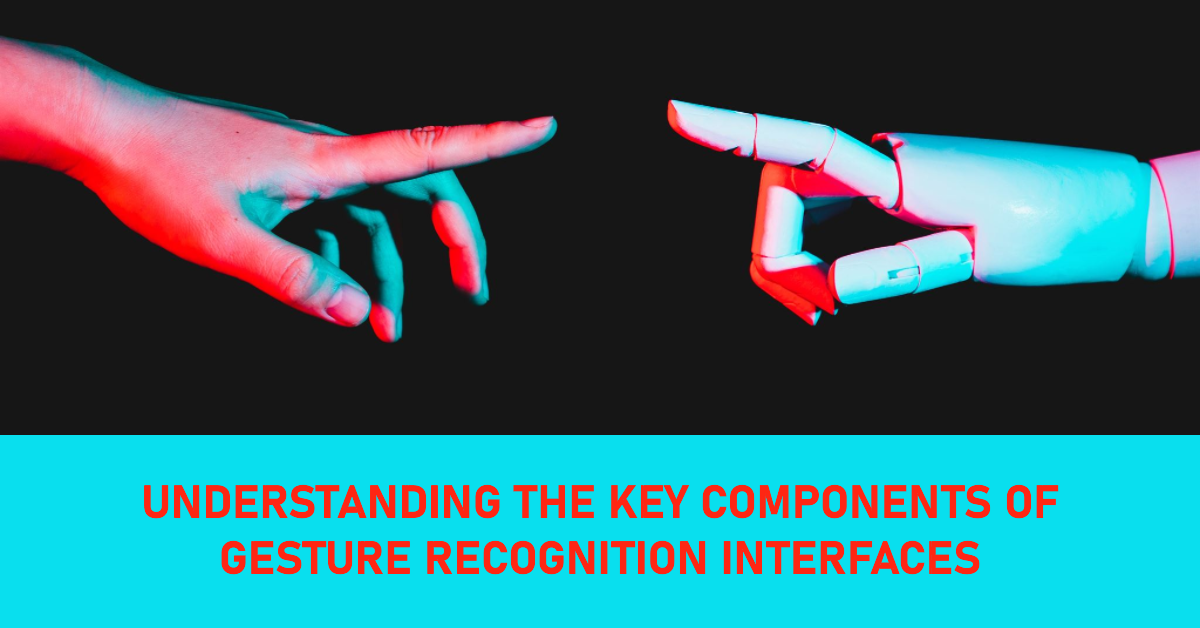
Introduction
Gesture recognition interfaces transform human gestures into commands, allowing devices to understand and respond to natural movements. This technology eliminates the need for physical touch or complex button interactions, making devices more user-friendly and accessible. As our world becomes more connected, the demand for seamless and intuitive interfaces has driven the rapid development of gesture recognition technology.
How Gesture Recognition Interfaces Work
Understanding Gestures
Gestures encompass a wide range of movements, from simple hand waves to complex finger motions. These gestures are captured by sensors and translated into digital data. For instance, a hand swipe to the left could be interpreted as a command to move to the previous screen.
Sensors and Cameras
Gesture recognition relies on various sensors such as cameras, depth sensors, and infrared sensors. Cameras capture visual information, while depth sensors create 3D maps of the surrounding area. Infrared sensors help detect the heat signatures generated by the human body, enhancing accuracy even in low-light conditions.
Data Processing
The captured data is processed by specialized software that identifies patterns and distinguishes gestures from other movements. This processing involves complex algorithms that analyze the spatial and temporal aspects of the gestures, enabling the system to differentiate between intentional gestures and unintended movements.
Pattern Recognition Algorithms
Pattern recognition algorithms analyze the processed data and match it with predefined gesture patterns. Machine learning plays a crucial role in refining these algorithms over time. As users interact with the system, the algorithms learn from the data, improving the accuracy of gesture recognition.
Applications of Gesture Recognition Interfaces
Consumer Electronics
Gesture recognition is widely used in smartphones, tablets, and smart TVs, enabling users to control devices with gestures like swipes, pinches, and hand rotations. For example, a pinch gesture on a touchscreen can zoom in on an image, providing a more intuitive way to interact with content.
Healthcare
In healthcare, gesture interfaces aid surgeons by allowing touchless control of medical equipment, reducing the risk of contamination. Surgeons can access patient data, adjust settings on monitors, and navigate through digital records without the need to touch any surfaces, enhancing both efficiency and hygiene.
Automotive Industry
Gesture recognition enhances driver safety by enabling control of infotainment systems and navigation with simple hand movements. For instance, a circular hand motion can adjust the volume, while a swipe gesture can answer a call or skip to the next song, allowing drivers to focus on the road.
Gaming
The gaming industry benefits from gesture recognition by creating more immersive experiences where players can control characters and actions through gestures. This technology eliminates the need for complex button combinations, making gameplay more intuitive and engaging. Imagine casting spells in a game by drawing symbols in the air with your hand.
Challenges in Gesture Recognition
Environmental Factors
External factors like lighting and background can affect the accuracy of gesture recognition systems. Bright sunlight, low-light conditions, and complex backgrounds can sometimes lead to misinterpretation of gestures.
Diverse Gestures
Interpreting a wide variety of gestures accurately can be challenging, as people have different ways of moving. Ensuring that the system recognizes both common and culturally specific gestures is crucial for global usability.
Accuracy and Reliability
Ensuring precise recognition and minimizing false positives and negatives are ongoing challenges. Inaccurate recognition can lead to frustration among users, while false positives can trigger unintended actions.
Future Trends in Gesture Recognition
3D Gesture Recognition
Advancements in depth-sensing technology will lead to more sophisticated 3D gesture recognition. This will enable systems to recognize gestures in three-dimensional space, allowing for more precise interactions and a wider range of gestures.
Integration with AI and IoT
Gesture recognition will be integrated with artificial intelligence and the Internet of Things, making interactions even more seamless. Imagine a smart home where gestures control not only entertainment systems but also lights, thermostats, and appliances.
Privacy and Security Concerns
While gesture recognition offers convenience, it also raises concerns about data privacy and unauthorized access. Gesture data, just like any other biometric data, needs to be securely stored and transmitted to prevent misuse.
The Role of Machine Learning
Machine learning algorithms continually improve gesture recognition accuracy by learning from user interactions. These algorithms adapt to different users’ styles of movement and gestures, enhancing the system’s ability to accurately interpret commands.
Advantages of Gesture Recognition Interfaces
Intuitive Interaction
Gesture interfaces provide a natural and intuitive way of interacting with technology. This ease of interaction makes devices more accessible to people of all ages and technical backgrounds.
Accessibility
They make technology accessible to people with physical disabilities who might struggle with traditional interfaces. This inclusivity enhances the overall user experience.
Hands-Free Operation
Gesture recognition is particularly useful in situations where touch-based interactions are not feasible. Imagine using gestures to control a device while cooking, painting, or when your hands are occupied.
Limitations of Gesture Recognition Interfaces
Learning Curve
Users may need time to adapt to new gestures and controls. As gesture interfaces introduce a new way of interaction, some users might initially find it challenging to remember and execute different gestures.
Physical Strain
Extended use of gesture interfaces can lead to fatigue and physical discomfort. Raising your arm repeatedly to perform gestures can strain muscles over time.
Conclusion
Gesture recognition interfaces have transformed the way we interact with technology, offering a hands-free and intuitive experience across various applications. As technology advances, we can expect even more seamless integration and innovative use cases. From healthcare to entertainment, gesture recognition interfaces have the potential to enhance our daily lives.
FAQs
- What is gesture recognition? Gesture recognition is the technology that enables devices to interpret human gestures as commands. By analyzing hand movements and patterns, devices can understand user intentions.
- How is gesture recognition used in the automotive industry? Gesture recognition allows drivers to control infotainment systems and other functions with simple hand movements, enhancing safety by reducing distractions.
- Are gesture recognition interfaces secure? Yes, but like any technology, they come with privacy concerns that need to be addressed. Ensuring secure storage and transmission of gesture data is crucial.
- Can gesture recognition work in low-light conditions? Yes, some systems use infrared technology to operate effectively in low-light environments, making them suitable for various lighting conditions.
- What are the future prospects of gesture recognition technology? The future holds advancements in accuracy, integration with AI, and expansion into new industries. Gesture recognition is likely to become a more integral part of human-device interactions.
