Nodemcu Flasher: Everything You Need to Know
The NodeMCU is a popular open-source development board that allows users to prototype and build IoT (Internet of Things) projects. It is based on the ESP8266 Wi-Fi module and comes with built-in support for Lua scripting. One of the essential tasks you may encounter while working with NodeMCU is flashing firmware. In this article, we will explore everything you need to know about NodeMCU flasher and the process of flashing firmware.
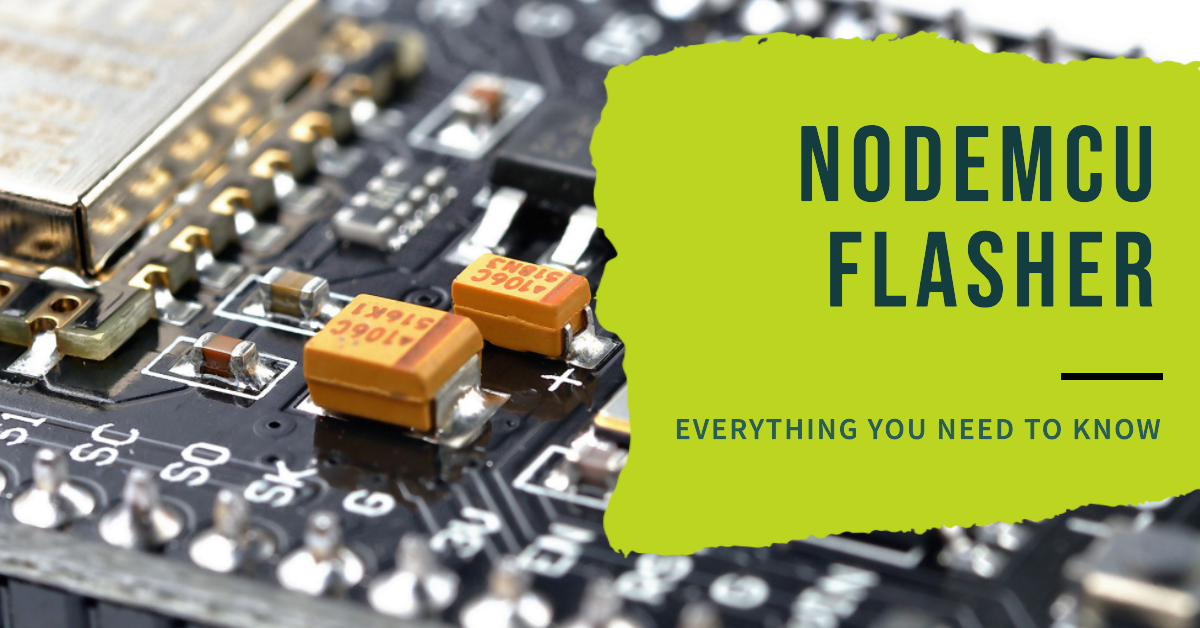
Introduction
What is NodeMCU?
NodeMCU is an open-source firmware and development kit for the ESP8266 Wi-Fi module. It provides an easy-to-use programming environment and supports the Lua scripting language, making it ideal for IoT projects. NodeMCU boards are affordable and widely used by hobbyists, makers, and professionals alike.
What is Flashing Firmware?
Flashing firmware refers to the process of overwriting the existing firmware on a device with a new firmware version. In the context of NodeMCU, flashing firmware involves replacing the default firmware with a custom firmware that suits your specific project requirements.
Benefits of Flashing NodeMCU Firmware
Flashing NodeMCU firmware offers several benefits that enhance the functionality and performance of your projects.
Customization and Flexibility
By flashing custom firmware, you gain the ability to tailor the behavior of your NodeMCU board to your specific needs. You can add or remove features, configure network settings, and even extend the capabilities of the board by installing additional modules.
Bug Fixes and Updates
Flashing firmware also allows you to apply bug fixes and security updates provided by the firmware developers. It ensures that your NodeMCU board is running the latest stable version, minimizing the chances of encountering known issues or vulnerabilities.
Improved Performance and Stability
Custom firmware often includes optimizations and enhancements that can significantly improve the performance and stability of your NodeMCU board. By flashing the latest firmware, you can take advantage of these improvements and ensure smoother operation of your projects.
How to Flash NodeMCU Firmware
Flashing NodeMCU firmware is a straightforward process that involves a few steps. Here’s a step-by-step guide to help you get started.
Gathering the Necessary Tools
Before you begin flashing, make sure you have the following tools ready:
- NodeMCU development board
- USB cable
- Computer with USB ports
Connecting NodeMCU to the Computer
Connect your NodeMCU board to the computer using the USB cable. Ensure that the board is properly connected and detected by your operating system.
Installing the NodeMCU Flasher Tool
To flash the NodeMCU firmware, you need to install the NodeMCU flasher tool. This tool provides a graphical interface to simplify the flashing process. Download the appropriate version for your operating system and install it.
Selecting the Firmware
Next, you need to select the firmware you want to flash onto your NodeMCU board. Firmware files can be obtained from the NodeMCU community website or other reliable sources. Choose the firmware version that suits your project requirements.
Flashing the Firmware
Once you have the firmware file ready, launch the NodeMCU flasher tool. Select the COM port corresponding to your NodeMCU board and the firmware file you want to flash. Double-check the settings and click the “Flash” button to start the flashing process. Wait for the process to complete, and you should see a success message.
Troubleshooting Common Flashing Issues
While flashing NodeMCU firmware is usually straightforward, you may encounter some common issues. Here are a few troubleshooting tips to help you overcome them.
Incorrect COM Port Selection
Ensure that you select the correct COM port in the NodeMCU flasher tool. If you’re not sure which port to choose, you can check the device manager or system information on your computer to identify the NodeMCU board.
Connection Issues
Make sure that your NodeMCU board is properly connected to the computer via the USB cable. Check for any loose connections or faulty cables. You can also try using a different USB port or cable to rule out any connection issues.
Firmware Compatibility
Ensure that the firmware you’re flashing is compatible with your NodeMCU board. Different firmware versions may be designed for specific board revisions or variants. Refer to the documentation or community forums to verify the compatibility before flashing.
Advanced Flashing Techniques
Apart from the basic flashing process, there are advanced techniques you can explore to enhance your NodeMCU firmware flashing experience.
OTA (Over-the-Air) Updates
NodeMCU supports OTA updates, which allow you to remotely update the firmware on your board over a Wi-Fi network. This eliminates the need for physical access to the board during the flashing process and makes it easier to update multiple devices simultaneously.
Flashing Custom Firmware
In addition to the official NodeMCU firmware, you can also flash custom firmware tailored for specific projects. Custom firmware often includes additional features and optimizations not present in the official firmware. It allows you to unlock the full potential of your NodeMCU board and create unique IoT applications.
Flashing Using the Command Line
For advanced users, it’s possible to flash NodeMCU firmware using command-line tools instead of graphical interfaces. This method provides more control and flexibility, allowing you to script the flashing process or integrate it into automated workflows.
Precautions and Best Practices
When flashing NodeMCU firmware, it’s important to follow certain precautions and best practices to ensure a smooth and successful process.
Backing up Existing Firmware
Before flashing new firmware, always create a backup of the existing firmware. This allows you to revert to the previous version if needed or recover in case of any issues during the flashing process.
Verifying Firmware Authenticity
Obtain firmware files from trusted sources to ensure their authenticity and integrity. Unverified or modified firmware can pose security risks or lead to unexpected behavior in your projects. Check the official NodeMCU community website or reputable forums for reliable firmware versions.
Avoiding Power Interruptions During Flashing
During the flashing process, it’s crucial to maintain a stable power supply to the NodeMCU board. Power interruptions or fluctuations can disrupt the flashing process and potentially corrupt the firmware. Ensure a reliable power source or use a backup power supply to avoid any disruptions.
Conclusion
Flashing NodeMCU firmware is an essential skill for anyone working with NodeMCU boards. It provides the flexibility to customize your projects, apply bug fixes and updates, and improve performance and stability. By following the steps outlined in this article and taking necessary precautions, you can confidently flash firmware onto your NodeMCU board and unlock its full potential.
FAQs
- Can I flash NodeMCU firmware using a Mac? Yes, the NodeMCU flasher tool is compatible with macOS. Simply download the appropriate version for your operating system and follow the instructions.
- What happens if the flashing process is interrupted? If the flashing process is interrupted, it can result in a partially flashed firmware or a bricked board. To mitigate this risk, ensure a stable power supply and avoid any disruptions during the flashing process.
- Is it possible to revert to the original firmware after flashing? Yes, you can revert to the original firmware by flashing the official NodeMCU firmware onto your board. Make sure to keep a backup of the original firmware before flashing custom firmware.
- Can I use NodeMCU flasher to update firmware on other devices? The NodeMCU flasher tool is specifically designed for flashing firmware onto NodeMCU boards. It may not be suitable for updating firmware on other devices. Check the documentation or community forums for specific instructions related to other devices.
- Are there any risks involved in flashing NodeMCU firmware? Flashing firmware carries some risks, such as power interruptions, firmware incompatibility, or using unverified firmware files. However, by following best practices, backing up firmware, and verifying sources, you can minimize these risks and ensure a successful flashing process.
