Mastering Server-Side Rendering with Nuxt.js: Tips and Tricks
Server-side rendering (SSR) is a technique that plays a crucial role in enhancing the performance and SEO of web applications. Nuxt.js, a powerful framework built on top of Vue.js, provides an efficient and intuitive way to implement SSR in your projects. In this article, we will explore the ins and outs of server-side rendering with Nuxt.js and share some valuable tips and tricks to help you master this technology.
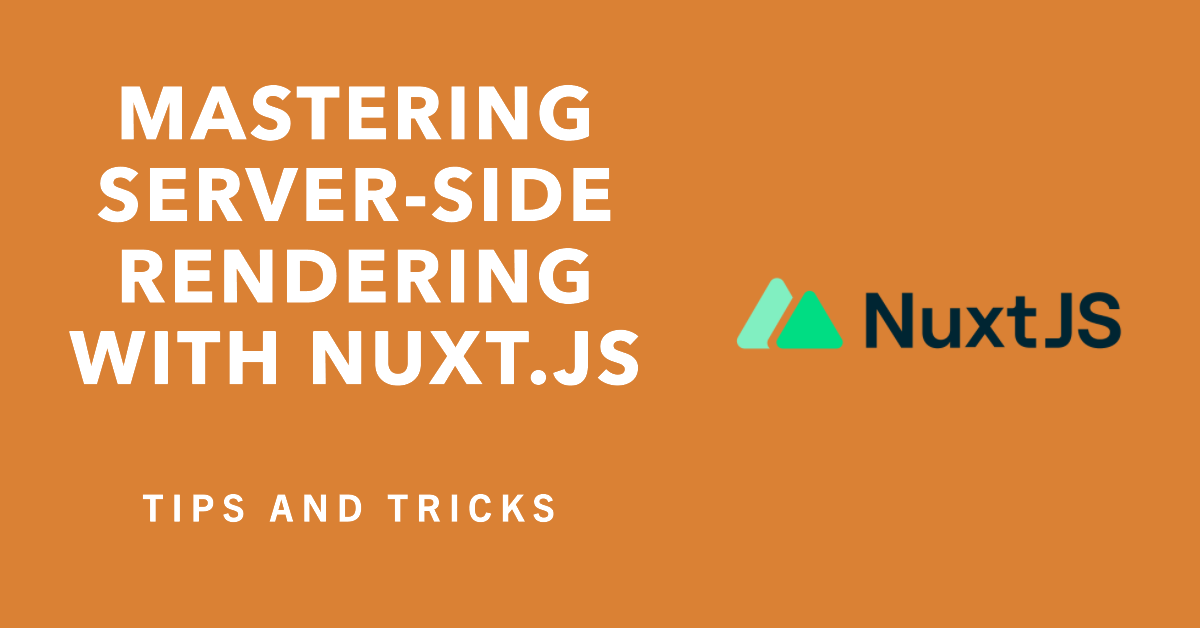
Introduction to Server-Side Rendering
Server-side rendering is the process of generating HTML on the server and sending it to the client, allowing search engines to crawl and index the content effectively. Unlike client-side rendering, where the content is rendered on the browser using JavaScript, SSR delivers pre-rendered HTML to the client, resulting in faster page loads and better SEO performance.
What is Nuxt.js?
Nuxt.js is a framework that simplifies the development of Vue.js applications by providing a solid foundation for SSR. It extends the capabilities of Vue.js by offering features like automatic code splitting, static site generation, and middleware integration. Nuxt.js follows the convention over configuration principle, making it easy to build powerful server-side rendered applications.
The Benefits of Server-Side Rendering with Nuxt.js
Server-side rendering with Nuxt.js brings several benefits to your web applications:
- Improved SEO: SSR ensures that search engines can easily crawl and index your content, leading to better visibility in search results.
- Enhanced Performance: Pre-rendering HTML on the server reduces the time required to load the initial page, resulting in a faster and more responsive user experience.
- Social Media Sharing: SSR enables social media platforms to scrape the content of your pages accurately, improving the appearance of shared links.
- Better User Experience: With SSR, users can see the rendered content more quickly, reducing the waiting time and enhancing overall user satisfaction.
Setting Up a Nuxt.js Project
To get started with Nuxt.js, you need to set up a project. Follow these steps to create a new Nuxt.js project:
- Install Node.js and npm (Node Package Manager) if you haven’t already.
- Open your terminal or command prompt and navigate to the desired directory for your project.
- Run the following command to create a new Nuxt.js project:
npx create-nuxt-app my-project
- Follow the prompts to configure your project settings such as the package manager, UI framework, and Nuxt.js modules.
- Once the project is created, navigate to its directory and start the development server using the command:
npm run dev
Configuring Nuxt.js for Server-Side Rendering
Nuxt.js provides a flexible configuration system that allows you to customize various aspects of your SSR setup. The primary configuration file is nuxt.config.js, where you can define settings such as the target platform, server middleware, and plugins. Additionally, Nuxt.js supports environment variables, which can be used to manage sensitive information or configure different behaviors based on the deployment environment.
Creating Dynamic Pages with Nuxt.js
One of the powerful features of Nuxt.js is its ability to generate dynamic pages. By using the pages directory structure and file-based routing, you can easily create routes that correspond to specific components. Nuxt.js automatically generates the necessary SSR code to handle these dynamic routes, making it seamless to create pages with dynamic content.
Optimizing SEO with Server-Side Rendering
Server-side rendering greatly enhances the SEO of your web application by delivering pre-rendered HTML to search engines. However, there are additional techniques you can employ to optimize your site further for SEO. These include:
- Utilizing appropriate meta tags for titles, descriptions, and keywords.
- Providing structured data using schema.org markup.
- Optimizing images and other media elements for faster loading.
- Generating a sitemap.xml file to help search engines discover and index your pages.
- Implementing proper URL structures and canonical tags to avoid duplicate content issues.
Leveraging Nuxt.js Plugins for Enhanced SSR
Nuxt.js provides a plugin system that allows you to extend its functionality easily. You can find a wide range of plugins created by the community to solve common problems or add new features to your SSR application. These plugins can help with tasks such as handling authentication, integrating with APIs, managing state, and optimizing performance.
Handling Data Fetching in Server-Side Rendered Pages
In server-side rendered pages, you often need to fetch data from external APIs or databases before rendering the content. Nuxt.js provides several methods to handle data fetching during the SSR process. You can use the asyncData and fetch methods in your page components to fetch data asynchronously, ensuring that the data is available when the page is rendered on the server.
Caching Strategies for Improved Performance
Caching plays a vital role in optimizing the performance of server-side rendered applications. By caching frequently accessed data or rendered HTML, you can reduce the load on your server and improve response times. Nuxt.js supports various caching strategies, such as server-side caching, client-side caching, and CDN caching, which can be configured based on your specific requirements.
Debugging and Troubleshooting SSR in Nuxt.js
While working with server-side rendering in Nuxt.js, you may encounter issues or errors that need debugging. Nuxt.js provides helpful tools and techniques to aid in the debugging and troubleshooting process. You can enable debug mode, inspect the generated SSR code, utilize browser developer tools, and analyze server logs to identify and resolve any problems.
Deploying a Server-Side Rendered Nuxt.js App
Deploying a server-side rendered Nuxt.js app involves configuring your deployment environment to support SSR and taking care of any necessary build steps. Nuxt.js provides detailed documentation on deploying to various platforms, including popular options like Vercel, Netlify, and AWS. Depending on your requirements, you can choose the deployment method that best suits your needs.
Best Practices for Server-Side Rendering with Nuxt.js
To ensure optimal performance and maintainability of your server-side rendered Nuxt.js applications, consider the following best practices:
- Keep your SSR logic lightweight and performant.
- Use the appropriate caching strategies to improve response times.
- Optimize your code and assets for faster loading.
- Test your application thoroughly to identify and fix any potential issues.
- Follow security best practices to protect your application from vulnerabilities.
- Stay up to date with the latest Nuxt.js updates and community developments.
Going Beyond SSR: Client-Side Hydration
While SSR offers significant advantages, there are scenarios where client-side rendering (CSR) is more suitable. Nuxt.js supports a hybrid approach called client-side hydration, where the initial page is server-side rendered, and subsequent interactions are handled on the client-side. This approach combines the benefits of both SSR and CSR, providing a seamless user experience while maintaining SEO advantages.
Conclusion
Server-side rendering with Nuxt.js is a powerful technique that enables you to build high-performance, SEO-friendly web applications. By leveraging the capabilities of Nuxt.js and following the tips and tricks shared in this article, you can master the art of server-side rendering and create exceptional web experiences. Start experimenting with Nuxt.js and unlock the full potential of server-side rendering today.
FAQs
- Is Nuxt.js only suitable for large-scale applications? No, Nuxt.js is suitable for projects of all sizes. Whether you’re building a small personal website or a complex enterprise application, Nuxt.js provides a solid foundation for server-side rendering.
- Can I use Nuxt.js with other JavaScript frameworks? Nuxt.js is primarily designed to work with Vue.js. However, it can be integrated with other frameworks like React or Angular for specific use cases.
- Does Nuxt.js support static site generation? Yes, Nuxt.js offers the ability to generate static sites, which can be deployed on platforms like Netlify or GitHub Pages. This is particularly useful for websites with content that doesn’t change frequently.
- Can I use Nuxt.js without server-side rendering? While Nuxt.js is optimized for server-side rendering, it also supports client-side rendering. You can choose the rendering mode that best suits your project requirements.
- Is it necessary to have extensive knowledge of Vue.js to use Nuxt.js? While having some knowledge of Vue.js is beneficial, Nuxt.js provides an abstraction layer that simplifies the development process. Even if you’re new to Vue.js, you can quickly get started with Nuxt.js and learn along the way.
