Building Scalable Web Applications with C# and .NET Framework: Best Practices for Success
In today’s digital age, building scalable web applications has become crucial for businesses aiming to deliver a seamless user experience and handle high volumes of traffic. When it comes to web application development, C# and the .NET Framework have emerged as powerful tools that offer robustness, flexibility, and scalability. In this article, we will explore the best practices for building scalable web applications using C# and the .NET Framework. We will delve into essential concepts, design patterns, and techniques that can help developers achieve success in their web application projects.
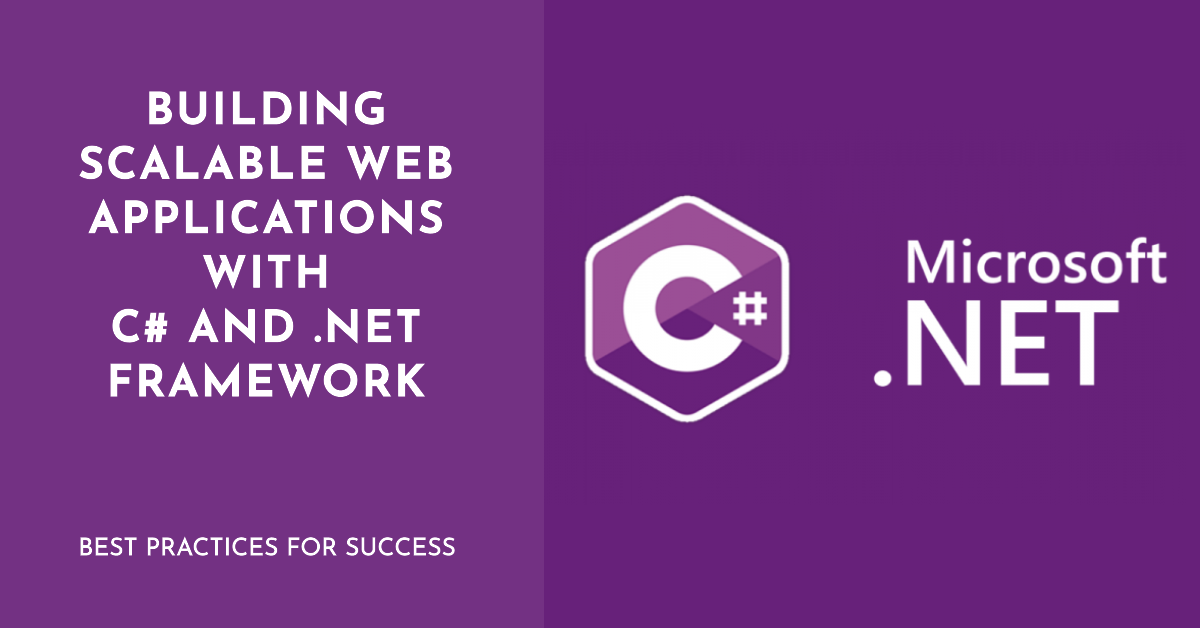
Understanding Scalability in Web Applications
Scalability refers to the ability of a web application to handle increased traffic, user interactions, and data processing without compromising performance. Building a scalable web application involves careful planning and implementation of various architectural and design considerations.
Choosing C# and .NET Framework for Scalable Web Applications
C# and the .NET Framework offer a powerful and feature-rich environment for web application development. With a vast ecosystem of libraries, frameworks, and tools, C# and .NET provide developers with the necessary tools to build scalable web applications efficiently.
Architecture and Design Principles
Separation of Concerns
Separation of concerns is a fundamental design principle that promotes modular development and enhances maintainability. By separating different aspects of an application, such as presentation logic, business logic, and data access, developers can make their codebase more manageable and scalable.
Modular Design
Modular design involves breaking down the application into smaller, reusable components. By leveraging the concept of modularity, developers can create loosely coupled modules that can be easily scaled and maintained independently.
Scalable Data Storage
Choosing the right data storage solution is crucial for building scalable web applications. Technologies such as SQL databases, NoSQL databases, and distributed file systems offer different trade-offs in terms of scalability, performance, and data integrity. Careful consideration should be given to selecting the most appropriate data storage solution based on the specific requirements of the application.
Performance Optimization
To ensure optimal performance in a scalable web application, developers should focus on the following areas:
Caching
Implementing caching mechanisms, such as in-memory caching or distributed caching, can significantly improve the response time of the application. By storing frequently accessed data in cache, subsequent requests can be served faster, reducing the load on the backend systems.
Asynchronous Programming
Leveraging asynchronous programming techniques, such as using async/await in C#, can enhance the responsiveness of the application. By freeing up resources during long-running operations, the application can handle a higher number of concurrent requests efficiently.
Efficient Resource Utilization
Optimizing the utilization of system resources, such as memory and CPU, is essential for achieving scalability. Techniques like connection pooling, resource recycling, and efficient algorithm design can help ensure efficient resource utilization.
Scaling Strategies
Scalability can be achieved through various strategies, including:
Vertical Scaling
Vertical scaling involves increasing the capacity of a single server by adding more resources, such as CPU, memory, or storage. While vertical scaling can provide immediate performance improvements, it has inherent limitations and may not be suitable for handling extremely high loads.
Horizontal Scaling
Horizontal scaling, also known as scaling out, involves distributing the application across multiple servers. By adding more servers to the infrastructure, the application can handle increased traffic and achieve higher levels of scalability.
Load Balancing
Load balancing is a technique used to distribute incoming network traffic across multiple servers. By evenly distributing the workload, load balancing ensures that each server handles an optimal amount of traffic, preventing any single server from becoming a bottleneck.
Database Sharding
Database sharding involves splitting a database into smaller, more manageable parts called shards. By distributing data across multiple database instances, the application can achieve higher scalability and handle increased data volumes.
Security Considerations
Ensuring the security of a web application is paramount for protecting user data and maintaining the trust of users. The following security considerations should be taken into account:
Input Validation and Sanitization
Proper input validation and sanitization are essential to prevent common security vulnerabilities such as SQL injection and cross-site scripting (XSS). By validating and sanitizing user input, developers can mitigate the risk of malicious attacks.
Authentication and Authorization
Implementing robust authentication and authorization mechanisms helps protect sensitive resources and ensures that only authorized users can access them. Techniques such as multi-factor authentication and role-based access control should be employed based on the requirements of the application.
Secure Communication (SSL/TLS)
Securing the communication between the web application and its users is crucial to protect sensitive data from eavesdropping and tampering. Enabling SSL/TLS encryption ensures that data transmitted over the network is encrypted and remains confidential.
Testing and Monitoring
Thorough testing and continuous monitoring are essential for identifying and resolving issues in a scalable web application. The following testing and monitoring practices should be implemented:
Unit Testing
Unit testing involves testing individual components or units of code to ensure they function correctly in isolation. By writing comprehensive unit tests, developers can identify and fix bugs early in the development cycle.
Integration Testing
Integration testing verifies the interaction between different components of the application to ensure they work together as expected. By simulating real-world scenarios, integration testing helps uncover potential issues that may arise due to the integration of various modules.
Performance Testing
Performance testing measures the performance and scalability of the web application under different load conditions. By simulating a high volume of concurrent users, performance testing identifies performance bottlenecks and helps optimize the application’s performance.
Continuous Monitoring
Continuous monitoring involves tracking the application’s performance, availability, and security in real-time. By collecting and analyzing relevant metrics, developers can proactively identify issues and take appropriate actions to ensure the smooth operation of the application.
Deployment and DevOps
Efficient deployment and DevOps practices are essential for maintaining scalabilityand ensuring smooth operations. The following practices should be adopted:
Automated Deployment
Automating the deployment process helps streamline the release of new features and bug fixes. By using tools like Continuous Integration and Deployment (CI/CD) pipelines, developers can automate the build, testing, and deployment processes, reducing the risk of errors and minimizing downtime.
Continuous Integration and Delivery (CI/CD)
CI/CD practices involve regularly merging code changes into a shared repository and automatically building, testing, and deploying the application. By embracing CI/CD, developers can ensure that changes are thoroughly tested and deployed to production in a timely and reliable manner.
Infrastructure as Code (IaC)
IaC allows developers to define and manage infrastructure resources using code. By treating infrastructure as code, developers can version control, automate, and replicate the infrastructure environment, making it easier to scale the application and maintain consistency across different environments.
Conclusion
Building scalable web applications with C# and the .NET Framework requires careful planning, adherence to best practices, and continuous monitoring and optimization. By following the outlined guidelines in this article, developers can create robust and scalable web applications that provide exceptional user experiences, handle high traffic loads, and ensure data security.
FAQs
- Is C# the only programming language suitable for building scalable web applications? C# is a popular choice for building scalable web applications, but other languages like Java, Python, and JavaScript can also be used depending on the specific requirements and preferences of the development team.
- Can I use the .NET Core framework instead of the .NET Framework for building scalable web applications? Yes, the .NET Core framework is a cross-platform and open-source alternative to the traditional .NET Framework. It offers similar capabilities and can be used for building scalable web applications.
- Are there any cloud platforms that support hosting scalable web applications built with C# and .NET Framework? Yes, cloud platforms like Microsoft Azure and Amazon Web Services (AWS) provide robust infrastructure and services for hosting and scaling web applications built with C# and the .NET Framework.
- How important is performance optimization for scalable web applications? Performance optimization is crucial for scalable web applications as it ensures that the application can handle increased traffic and user interactions without sacrificing performance. Optimized performance leads to better user experiences and increased customer satisfaction.
- What role does security play in building scalable web applications? Security is of utmost importance in building scalable web applications. It protects user data, prevents unauthorized access, and maintains the trust of users. Implementing robust security measures ensures the integrity and confidentiality of the application and its data.
