The Power of JavaScript Libraries: A Comprehensive Overview
JavaScript libraries have revolutionized the way developers create interactive and dynamic websites and web applications. By providing pre-written, reusable code and a wide range of functionalities, JavaScript libraries simplify the coding process, boost productivity, and enhance the overall user experience. In this article, we will delve into the power of JavaScript libraries, discussing their benefits, popular choices, use cases, considerations for choosing the right library, best practices, and more.
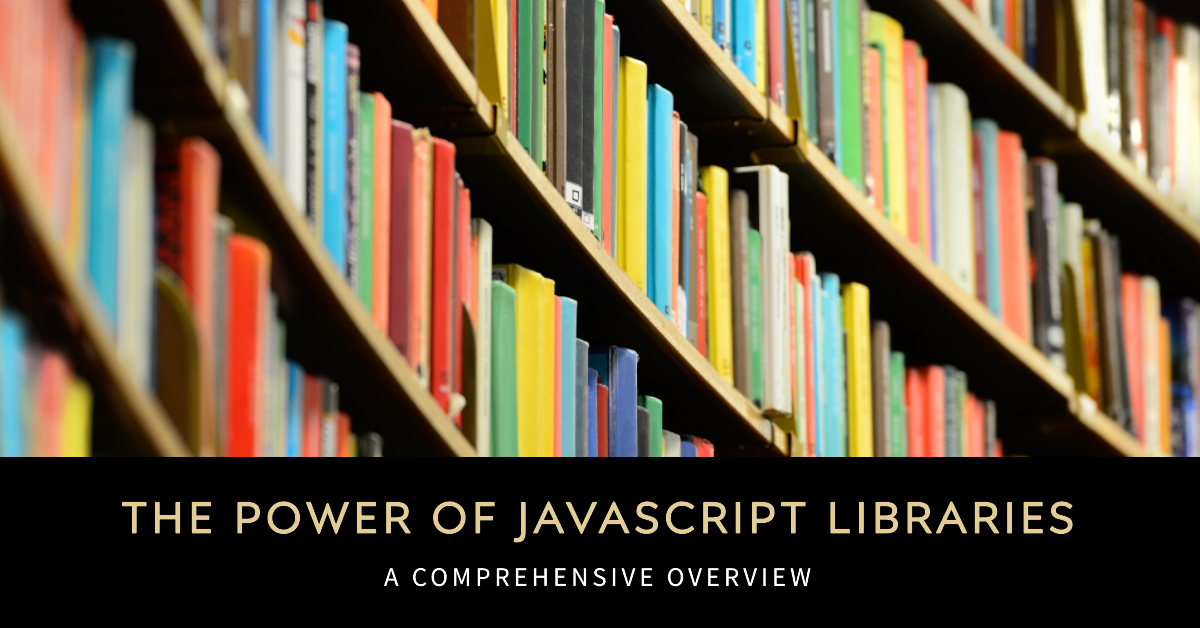
Benefits of Using JavaScript Libraries
JavaScript libraries offer numerous advantages that make them indispensable tools for web developers. Firstly, they simplify coding tasks by providing pre-built functions and components that can be easily integrated into projects. This reduces the amount of code developers need to write from scratch, saving time and effort.
Moreover, JavaScript libraries contribute to a faster development process. With ready-to-use solutions, developers can focus on core functionality and business logic, rather than reinventing the wheel. This accelerated development cycle enables quicker time-to-market, which is crucial in today’s fast-paced digital landscape.
Another significant benefit of JavaScript libraries is cross-browser compatibility. Libraries abstract the complexities of dealing with browser-specific quirks and inconsistencies, ensuring consistent behavior and appearance across different platforms and devices. This eliminates the need for developers to write custom code for each browser, saving valuable development time.
Additionally, JavaScript libraries enhance functionality and features. They provide a wealth of tools and components for common tasks such as DOM manipulation, event handling, form validation, and animations. By leveraging these resources, developers can create rich, interactive user experiences without having to build everything from scratch.
Furthermore, JavaScript libraries boast robust communities that offer extensive support and resources. Developers can tap into forums, documentation, tutorials, and example code, allowing them to learn, troubleshoot, and optimize their usage of the libraries. The vibrant community aspect fosters collaboration and knowledge sharing, further empowering developers to excel in their projects.
Popular JavaScript Libraries
JavaScript libraries come in various shapes and sizes, catering to different needs and preferences. Some of the most popular libraries in the web development landscape include:
jQuery
jQuery is a lightweight, feature-rich library that simplifies HTML document traversal, event handling, and animation. It provides a concise and intuitive API, making it accessible for both beginners and experienced developers. jQuery is widely adopted and offers a vast ecosystem of plugins and extensions.
React
React is a powerful library for building user interfaces. It employs a component-based architecture, enabling developers to create reusable UI components and efficiently manage application state. React has gained immense popularity in recent years and is widely used for single-page applications and mobile app development.
Angular
Angular is a comprehensive framework that offers a complete toolkit for building large-scale applications. It provides features such as data binding, dependency injection, and routing. Angular embraces a component-based approach and has a robust ecosystem, making it suitable for complex enterprise projects.
Vue.js
Vue.js is a progressive JavaScript framework that excels at building user interfaces. It combines the best features of Angular and React, offering simplicity, performance, and flexibility. Vue.js has a gentle learning curve and is known for its ease of integration with existing projects.
Ember.js
Ember.js is a robust framework for building ambitious web applications. It follows the convention-over-configuration principle, providing developers with a structured and opinionated approach to development. Ember.js emphasizes developer productivity and extensibility.
D3.js
D3.js is a data visualization library that allows developers to create interactive and dynamic charts, graphs, and maps. It provides a rich set of tools for manipulating data and generating visual representations. D3.js is highly customizable and widely used in data-driven applications.
Three.js
Three.js is a popular library for creating 3D graphics and animations in the browser. It leverages WebGL and provides an abstraction layer for easier 3D development. With Three.js, developers can build immersive experiences and games directly in the browser.
Lodash
Lodash is a utility library that provides a plethora of helpful functions for manipulating arrays, objects, and other data structures. It offers performance optimizations and simplifies common tasks such as data filtering, mapping, and sorting. Lodash is widely used across JavaScript projects.
Use Cases for JavaScript Libraries
JavaScript libraries find applications in various domains of web development. Here are some common use cases where these libraries shine:
DOM Manipulation and Event Handling
JavaScript libraries excel at manipulating the Document Object Model (DOM) and handling user interactions. They provide convenient methods for accessing and modifying elements on a webpage, enabling dynamic content updates and interaction enhancements.
AJAX and Asynchronous Requests
Libraries like jQuery simplify the process of making AJAX requests and handling asynchronous data retrieval. They streamline the communication between the client and server, facilitating the seamless loading and updating of content without page refreshes.
User Interface Components and Animations
JavaScript libraries offer a wide range of UI components and animation capabilities. Developers can leverage pre-built widgets, sliders, modals, and more to enhance the visual appeal and usability of their applications.
Data Visualization and Charting
Libraries such as D3.js enable developers to create compelling data visualizations and charts. With these tools, complex data can be transformed into meaningful and interactive visual representations, aiding in data analysis and storytelling.
Single-Page Applications
JavaScript libraries play a significant role in building single-page applications (SPAs). They provide the necessary tools and structures for creating responsive, fluid, and highly interactive experiences, where content is dynamically loaded and updated without full page reloads.
Considerations for Choosing JavaScript Libraries
When selecting a JavaScript library for a project, developers need to consider several factors to ensure the best fit. Here are some key considerations:
Project Requirements and Goals
Understanding the project’s requirements and goals is crucial in selecting an appropriate JavaScript library. Different projects may have varying needs in terms of performance, scalability, complexity, and community support. Evaluating these factors helps in making an informed decision.
Performance and Efficiency
The performance of a JavaScript library can significantly impact the user experience. It’s important to assess the library’s performance characteristics, such as loading time, memory usage, and execution speed. Opting for lightweight and optimized libraries can result in faster and more efficient applications.
Learning Curve and Documentation
The learning curve associated with a JavaScript library is an essential consideration. Developers should evaluate the library’s documentation, examples, and community resources to gauge its ease of use and the availability of learning materials.
Community and Support
A vibrant and active community is advantageous when using a JavaScript library. It ensures ongoing development, bug fixes, and support from experts. Checking the library’s community engagement, GitHub activity, and available support channels helps gauge its health and reliability.
Integration with Other Frameworks and Tools
If the project involves integrating with other frameworks or tools, compatibility becomes crucial. Developers should consider whether the library can seamlessly work alongside existing technologies, such as backend frameworks or build tools.
Best Practices for Using JavaScript Libraries
To make the most of JavaScript libraries, it’s important to follow some best practices. Here are a few recommendations:
Proper Library Versioning
Using the latest stable version of a library is essential for benefiting from bug fixes, performance improvements, and new features. However, it’s also crucial to ensure compatibility with the project’s codebase and dependencies before upgrading.
Minification and Bundling
Minifying and bundling JavaScript files reduce their size, resulting in faster loading times. Utilize build tools and processes to compress and optimize the library code, ensuring efficient delivery to end-users.
Testing and Debugging
Thoroughly test and debug the usage of JavaScript libraries within the project. Use appropriate testing frameworks and tools to identify and resolve any issues or conflicts that may arise.
Regular Updates and Maintenance
Stay updated with the latest releases, bug fixes, and security patches provided by the library’s maintainers. Regularly update the library to ensure compatibility with the latest browser versions and to benefit from performance enhancements.
Conclusion
JavaScript libraries have transformed the web development landscape by simplifying coding tasks, speeding up development, and enhancing functionality. They offer a wide range of benefits, including simplified DOM manipulation, cross-browser compatibility, and robust community support. By leveraging popular JavaScript libraries like jQuery, React, or Angular, developers can create compelling and interactive user experiences. When choosing a library, considering project requirements, performance, documentation, community support, and integration capabilities is crucial. By following best practices and staying updated with library versions, developers can harness the power of JavaScript libraries to create exceptional web applications.
FAQs
- Are JavaScript libraries the same as frameworks? No, JavaScript libraries and frameworks are not the same. Libraries provide pre-built code and functions that developers can use to simplify common tasks, while frameworks offer a complete structure and set of tools for building applications.
- Can I use multiple JavaScript libraries in the same project? Yes, it is possible to use multiple JavaScript libraries in the same project. However, it’s important to ensure compatibility and avoid conflicts between different libraries. Assess the dependencies and potential overlap before incorporating multiple libraries.
- How do I choose the right JavaScript library for my project? To choose the right JavaScript library, consider your project’s requirements, goals, performance needs, learning curve, community support, and integration capabilities. Evaluate different libraries based on these factors and select the one that best fits your project’s needs.
- Are JavaScript libraries only used for web development? While JavaScript libraries are predominantly used in web development, they can also be utilized in other areas, such as mobile app development, game development, and server-side applications using technologies like Node.js.
- Are JavaScript libraries free to use? Many JavaScript libraries are open source and free to use. However, some libraries may have different licensing models, so it’s important to review the license terms and conditions before incorporating a library into your project.
