Benefits of Using TypeScript with Node.js
TypeScript has gained significant popularity in the JavaScript ecosystem, offering developers a more structured and scalable approach to building applications. When combined with Node.js, a powerful server-side runtime environment, TypeScript brings several advantages that contribute to better code quality, developer productivity, and overall application maintainability. In this article, we will explore the benefits of using TypeScript with Node.js and understand why it has become a preferred choice for many developers.
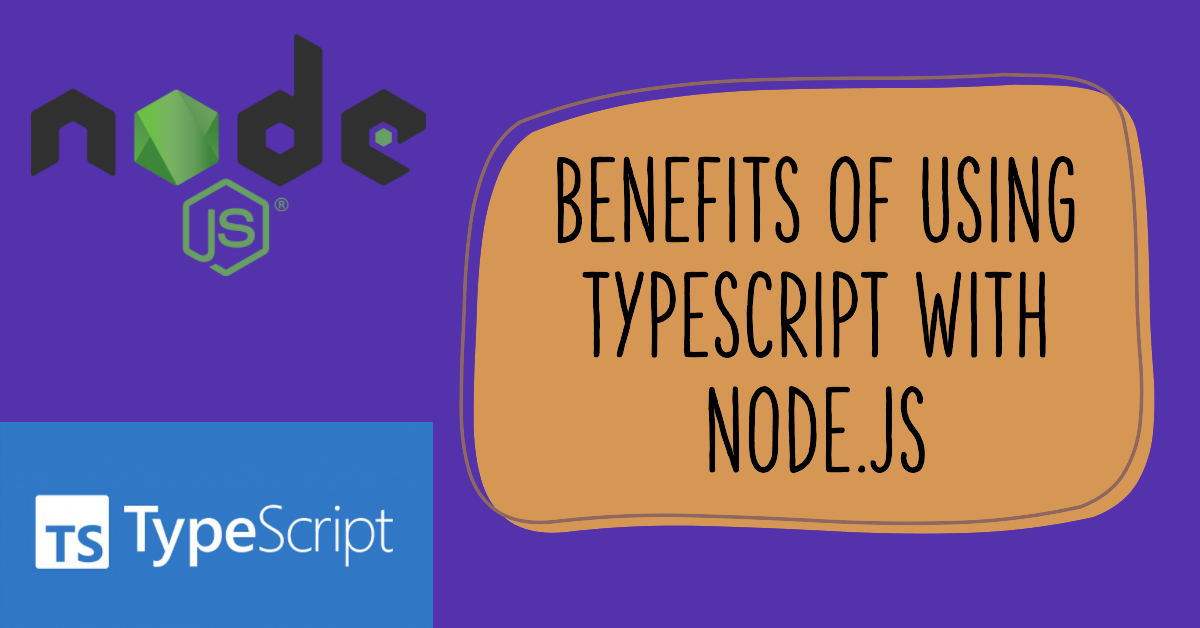
Introduction to TypeScript and Node.js
TypeScript is a statically-typed superset of JavaScript that adds optional type annotations and additional features to the language. It allows developers to catch errors during the development process and provides better tooling support for code refactoring and navigation. Node.js, on the other hand, is a JavaScript runtime built on Chrome’s V8 JavaScript engine, designed for server-side and networking applications. Combining TypeScript with Node.js unlocks a powerful development environment with enhanced capabilities.
Advantages of Using TypeScript with Node.js
Type Safety and Static Typing
One of the significant benefits of TypeScript is its static typing system. By introducing types, developers can catch potential errors during the development phase, reducing bugs and improving code quality. The compiler enforces type checking, ensuring that variables, function parameters, and return values adhere to the specified types. This level of type safety leads to more robust and reliable applications.
Enhanced Developer Productivity
TypeScript offers features like autocompletion, code navigation, and refactoring tools, which significantly enhance developer productivity. The IDE support for TypeScript is excellent, providing real-time feedback, error highlighting, and intelligent suggestions. With strong type inference, developers spend less time debugging and more time building new features and functionality.
Code Maintainability and Refactoring
As applications grow in size and complexity, maintaining code becomes increasingly challenging. TypeScript addresses this problem by enabling better code organization and modularity. With the help of classes, modules, and interfaces, developers can structure their codebase more effectively, making it easier to understand and maintain. Refactoring also becomes less error-prone due to the strict type system.
Better Collaboration and Code Quality
TypeScript encourages the use of clear interfaces and contracts between different parts of the application. This helps in establishing a common understanding among team members and promotes better collaboration. By reducing the likelihood of unexpected behavior and providing self-documenting code, TypeScript improves the overall code quality and makes it easier for developers to work together.
Rich Ecosystem and Tooling Support
TypeScript enjoys great community support and a rich ecosystem of libraries and tools. Many popular JavaScript frameworks and libraries, such as Express.js and Nest.js, have excellent TypeScript support. Additionally, the TypeScript compiler integrates seamlessly with build tools like Webpack and Babel, enabling developers to leverage the latest JavaScript features while enjoying the benefits of TypeScript.
TypeScript and Node.js in Real-World Applications
Building Scalable and Maintainable Backend Systems
When developing backend systems with Node.js, TypeScript brings an extra layer of structure and scalability. Large-scale applications can benefit from TypeScript’s type system and modular organization, making it easier to manage complex business logic and data flows. With proper architecture and design patterns, TypeScript and Node.js can build robust, scalable, and maintainable backend systems.
Sharing Code Between Frontend and Backend
With the rise of isomorphic or universal JavaScript applications, sharing code between the frontend and backend has become essential. TypeScript allows developers to write code that can be shared across different environments, reducing duplication and ensuring consistent behavior. This code-sharing capability streamlines development efforts and eliminates inconsistencies that may arise from rewriting the same logic in multiple places.
Improved Debugging and Error Detection
TypeScript’s static type checking catches errors at compile-time, reducing the chance of runtime issues. This leads to improved debugging and error detection, as developers can identify and resolve potential issues before running the code. Furthermore, the TypeScript compiler provides comprehensive error messages that guide developers in fixing mistakes, enhancing the development process.
Streamlined Development Workflow
TypeScript’s features, such as type annotations, generics, and decorators, enable developers to write expressive and self-documenting code. This clarity in code helps in maintaining a smooth development workflow, especially in larger projects with multiple team members. The ability to catch errors early, combined with excellent tooling support, allows developers to work efficiently and deliver high-quality code.
Common Challenges and How TypeScript Addresses Them
Debugging and Troubleshooting
While TypeScript provides additional safety checks, debugging can sometimes be challenging due to the compilation step. However, TypeScript generates source maps that map the compiled JavaScript code back to the original TypeScript code, aiding in debugging and troubleshooting. Developers can set breakpoints, inspect variables, and step through the TypeScript code as if they were debugging regular JavaScript.
Performance Impact and Compilation Time
TypeScript code needs to be compiled into JavaScript before running on Node.js. This compilation step adds a slight overhead in terms of performance and increased build times. However, the benefits of improved code quality and maintainability often outweigh the small performance impact. Additionally, build tools and caching mechanisms can help mitigate the compilation time issue.
Learning Curve and Migration Efforts
Adopting TypeScript requires developers to learn new concepts and understand the type system. While there might be a learning curve initially, the benefits of TypeScript pay off in the long run. Developers with JavaScript experience will find the transition to TypeScript relatively smooth, and the productivity gains will outweigh the initial investment in learning.
Compatibility with Existing JavaScript Libraries
TypeScript is designed to be compatible with JavaScript, allowing developers to gradually introduce it into existing projects. JavaScript libraries can be used in TypeScript projects with minimal to no modifications. Additionally, TypeScript provides declaration files (*.d.ts) that describe the types of existing JavaScript libraries, enabling seamless integration and usage within TypeScript projects.
Conclusion
TypeScript, when used with Node.js, offers a range of benefits that contribute to improved code quality, developer productivity, and application maintainability. With features like static typing, enhanced tooling support, and a strong ecosystem, TypeScript enables developers to build scalable and robust backend systems. Despite a few challenges, the advantages outweigh the drawbacks, making TypeScript an excellent choice for Node.js development.
FAQs
- Is TypeScript only for large-scale applications? No, TypeScript can be beneficial for projects of all sizes. While it provides significant advantages in large-scale applications, even smaller projects can benefit from its type safety and enhanced tooling support.
- Can I use TypeScript with existing Node.js projects? Yes, TypeScript can be gradually introduced into existing Node.js projects. TypeScript’s compatibility with JavaScript allows for a smooth migration process.
- Does using TypeScript affect runtime performance? TypeScript introduces a small performance overhead due to the compilation step. However, the impact is usually negligible, and the benefits of improved code quality often outweigh this minor drawback.
- Can I use JavaScript libraries with TypeScript? Yes, TypeScript is compatible with JavaScript, and existing JavaScript libraries can be used in TypeScript projects without significant modifications. Declaration files are available for many popular JavaScript libraries to provide type information.
- Where can I learn TypeScript? There are various online resources and documentation available to learn TypeScript, including the official TypeScript website, tutorials, courses, and community forums.
