Working with TypeScript Arrays: Best Practices and Common Pitfalls
In modern web development, TypeScript has gained immense popularity as a statically-typed superset of JavaScript. One of the fundamental data structures in TypeScript is an array. TypeScript arrays provide a convenient way to store and manipulate collections of elements. However, to effectively work with arrays, it is essential to understand the best practices and be aware of common pitfalls. In this article, we will explore the ins and outs of working with TypeScript arrays, including tips, tricks, and potential pitfalls to avoid.
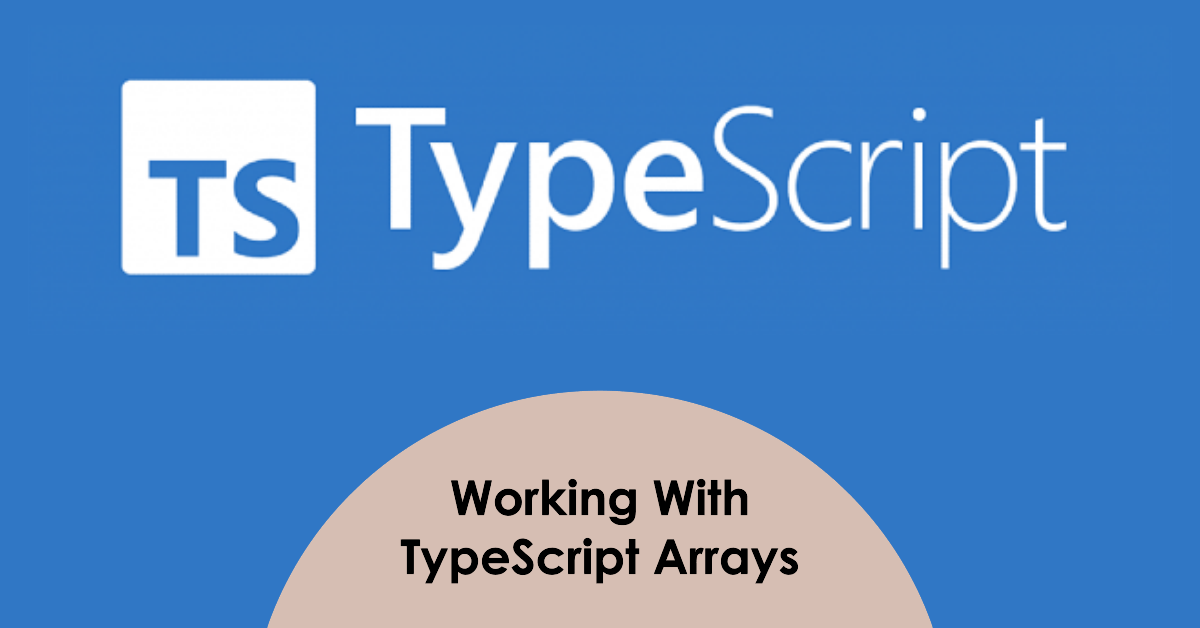
Understanding TypeScript Arrays
Before diving into best practices and pitfalls, let’s start by understanding what TypeScript arrays are. An array is an ordered collection of elements that can hold values of any type, including primitive types, objects, and even other arrays. TypeScript provides built-in support for arrays and offers additional features such as type annotations and type inference to ensure type safety.
Declaring and Initializing Arrays
To declare an array in TypeScript, you can use the square bracket syntax:
let fruits: string[]; // Declare an array of strings
let numbers: number[]; // Declare an array of numbers
let mixed: (string | number)[]; // Declare an array of mixed types
To initialize an array with values, you can use the array literal syntax:
let fruits: string[] = ['apple', 'banana', 'orange'];
let numbers: number[] = [1, 2, 3, 4, 5];
let mixed: (string | number)[] = ['apple', 2, 'banana', 3];
Accessing Array Elements
To access individual elements of an array, you can use square brackets with the index position. Remember that array indices start from 0:
let fruits: string[] = ['apple', 'banana', 'orange'];
console.log(fruits[0]); // Output: 'apple'
console.log(fruits[1]); // Output: 'banana'
console.log(fruits[2]); // Output: 'orange'
Modifying Arrays
Arrays in TypeScript are mutable, meaning you can modify their elements after initialization. You can reassign values to specific indices or use array methods to add, remove, or modify elements:
let fruits: string[] = ['apple', 'banana', 'orange'];
fruits[1] = 'grape'; // Modify an element
fruits.push('kiwi'); // Add an element to the end
fruits.pop(); // Remove the last element
Iterating Over Arrays
To iterate over the elements of an array, you can use traditional for loops, for-of loops, or array methods such as forEach:
let fruits: string[] = ['apple', 'banana', 'orange'];
// Using a for loop
for (let i = 0; i < fruits.length; i++) {
console.log(fruits[i]);
}
// Using a for-of loop
for (let fruit of fruits) {
console.log(fruit);
}
// Using forEach method
fruits.forEach((fruit) => {
console.log(fruit);
});
Array Methods and Functions
TypeScript arrays come with a rich set of built-in methods and functions that simplify common operations. Some commonly used methods include push, pop, shift, unshift, slice, splice, concat, join, reverse, sort, and filter.
let numbers: number[] = [1, 2, 3, 4, 5];
numbers.push(6); // Add an element to the end
numbers.pop(); // Remove the last element
numbers.slice(1, 3); // Get a portion of the array
numbers.join(','); // Convert the array to a string with comma-separated values
Working with Multidimensional Arrays
In TypeScript, you can create multidimensional arrays by nesting arrays within arrays. This allows you to represent complex data structures like matrices or tables:
let matrix: number[][] = [
[1, 2, 3],
[4, 5, 6],
[7, 8, 9]
];
console.log(matrix[0][1]); // Output: 2
console.log(matrix[2][2]); // Output: 9
Common Pitfalls to Avoid
While working with TypeScript arrays, there are some common pitfalls that developers should be aware of. One such pitfall is forgetting to handle the case when an array might be empty, resulting in runtime errors. Another pitfall is accidentally modifying arrays or their elements without intending to, leading to unexpected behavior. It is crucial to pay attention to these pitfalls and write defensive code to handle such scenarios appropriately.
Array Performance Considerations
When dealing with large arrays or performance-critical scenarios, it is essential to consider the performance implications of various operations. For example, using the push method repeatedly to build an array can be inefficient due to array resizing. In such cases, using techniques like preallocating the array size or leveraging other data structures like Set or Map might provide better performance.
TypeScript Array vs. Tuple
While arrays and tuples share some similarities, they serve different purposes. Arrays are designed for collections of elements of the same type and support dynamic length. Tuples, on the other hand, allow specifying a fixed number of elements of different types. Choosing between arrays and tuples depends on the specific use case and the desired behavior of the data structure.
Immutable Arrays
TypeScript arrays are mutable by default. However, in certain scenarios, immutability can be beneficial for ensuring data integrity and avoiding side effects. Libraries like Immutable.js provide immutable data structures, including immutable arrays, that offer advantages like efficient change detection and reduced bugs caused by unintentional mutations.
Sorting and Searching Arrays
Sorting and searching are common operations performed on arrays. TypeScript provides built-in methods like sort and indexOf for these purposes. However, it’s important to note that the default sorting behavior might not be suitable for complex objects. In such cases, custom comparison functions or arrow functions can be used to define the sorting or searching logic.
TypeScript Array Libraries and Utilities
Apart from the built-in array methods, TypeScript has a vibrant ecosystem of libraries and utilities that enhance array handling. Some popular libraries include Lodash, Underscore.js, and Ramda. These libraries provide additional array manipulation functions, functional programming utilities, and performance optimizations that can simplify complex array operations.
Best Practices for TypeScript Arrays
To ensure clean and maintainable code when working with TypeScript arrays, it is important to follow some best practices:
- Use descriptive variable and function names to improve code readability.
- Leverage TypeScript’s type system to enforce type safety and catch potential errors.
- Avoid unnecessary mutations and prefer functional programming principles when appropriate.
- Handle empty arrays and edge cases gracefully to avoid runtime errors.
- Optimize array operations for performance-critical scenarios using appropriate techniques.
Conclusion
In this article, we have explored the best practices and common pitfalls when working with TypeScript arrays. We discussed the fundamental concepts of arrays, declaration, initialization, accessing elements, modifying arrays, iterating over them, and common pitfalls to avoid. Additionally, we touched upon multidimensional arrays, performance considerations, differences between arrays and tuples, immutability, sorting and searching, array libraries, and best practices. By following these guidelines, you can harness the full potential of TypeScript arrays and write clean, efficient, and maintainable code.
FAQs
- Are TypeScript arrays statically typed? Yes, TypeScript arrays are statically typed. You can declare the type of elements in an array during declaration or rely on type inference if the array is initialized with values.
- Can TypeScript arrays hold objects of different types? Yes, TypeScript arrays can hold objects of different types by using union types. You can define an array with the
UnionType[]syntax. - How can I check if an element exists in an array? You can use the
indexOfmethod to check if an element exists in an array. If the element is found, it returns the index; otherwise, it returns -1. - Can I use array methods on immutable arrays? No, array methods like
push,pop, andsplicemodify the array in place and are not compatible with immutable arrays. Immutable arrays require specific libraries or data structures that provide immutability. - What are some alternatives to arrays in TypeScript? Some alternatives to arrays in TypeScript include Sets, Maps, and custom data structures provided by libraries like Immutable.js. These alternatives offer different features and behavior based on the requirements of your application.
