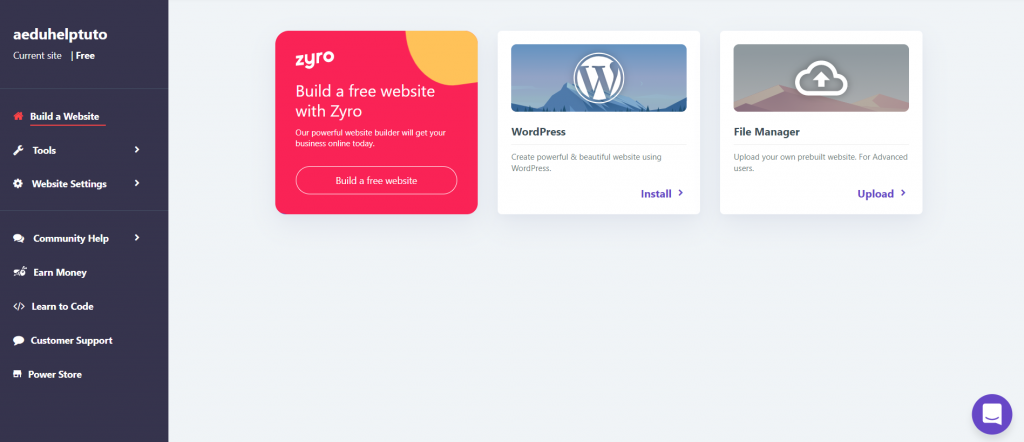How to create a FREE website(subdomain) at 000webhost.com
Creating a website will help you share your thoughts, ideas, sell items online, and several things, or even create an identity for yourself. If done seriously, we can earn a lot with a website by placing ads. In my case, I would like to share my knowledge with the help of the website. Me as an experienced I would never tell anyone to start up a website with investment without any prior knowledge or experience handling web hosting and website.
Regarding the security of the website, a website will be secure if it has an SSL certificate issued for it and is properly configured. Again, SSL certificates are of several types according to which some are free and paid.
For creating a professional website preferably we need prior experience and some investment into the website.
Moreover, creating a professional website will help generate an income by placing ads on the website. Income will be generated according to the traffic of the website and the location of the generated traffic.
Different types of websites can range from a simple HTML website to a large blogging website with heavy content. Also, a website can be either built from scratch or the applications like WordPress, Joomla, OpenCart, etc.
Websites can be of two types like subdomains and domains. Usually, subdomains are free of cost like maps.google.com, aws.amazon.com, free.000webhostapp.com, etc. Most domains are paid annually like google.com, exe.io, bigrock.in, etc.
In the below case, I am letting you know about the free service which gives a free subdomain and free web hosting with limited specifications. So, as per my knowledge, this is the best platform to start up from and practice handling the website.
In today’s world, technology is a vital part of our life. A website is a perfect way to let our knowledge spread to the whole world. For beginners, you can start a website(subdomain) at 000webhost.com with PHP, MySQL, cPanel & no ads!
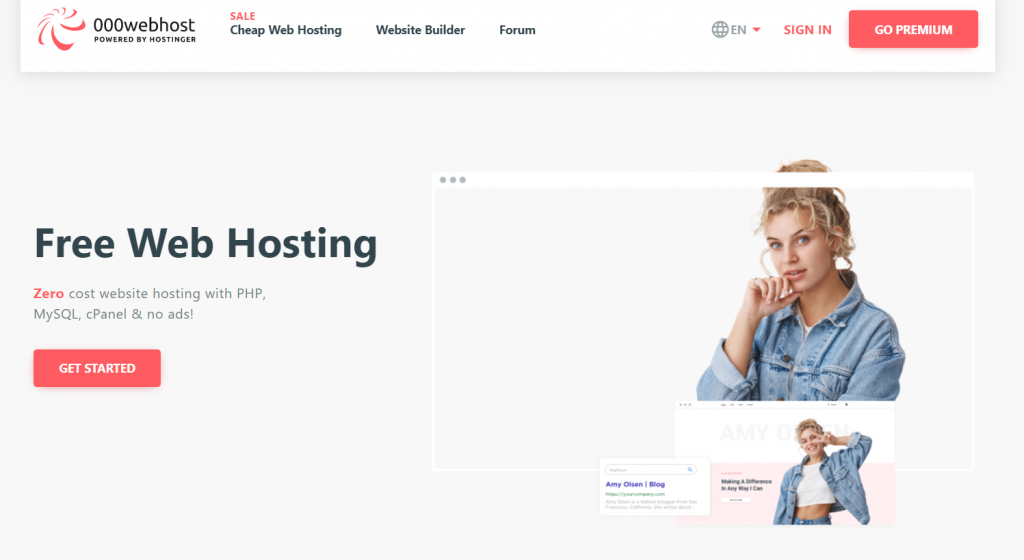
You can create a free account by clicking get started and then click free sign up.
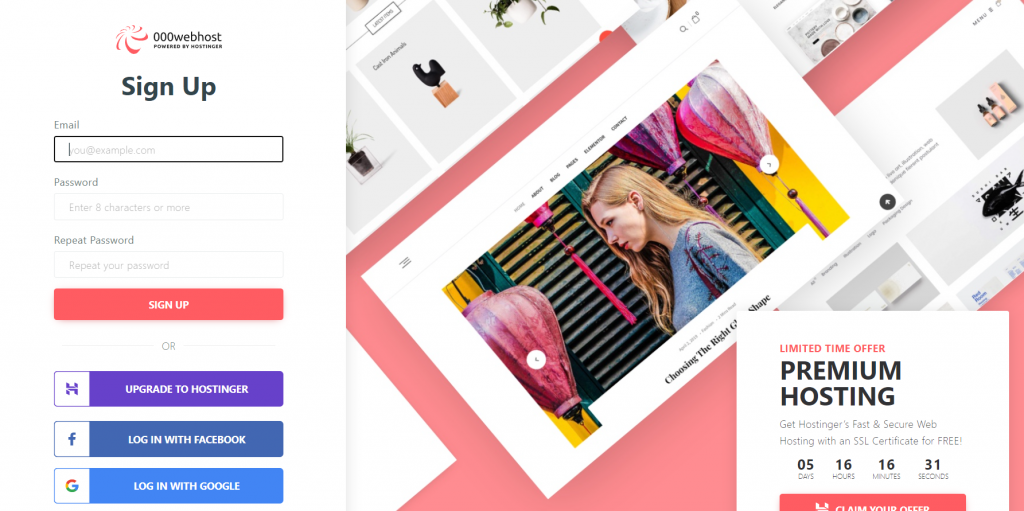
Next verify your email address and click ‘Create New Site’ to continue.
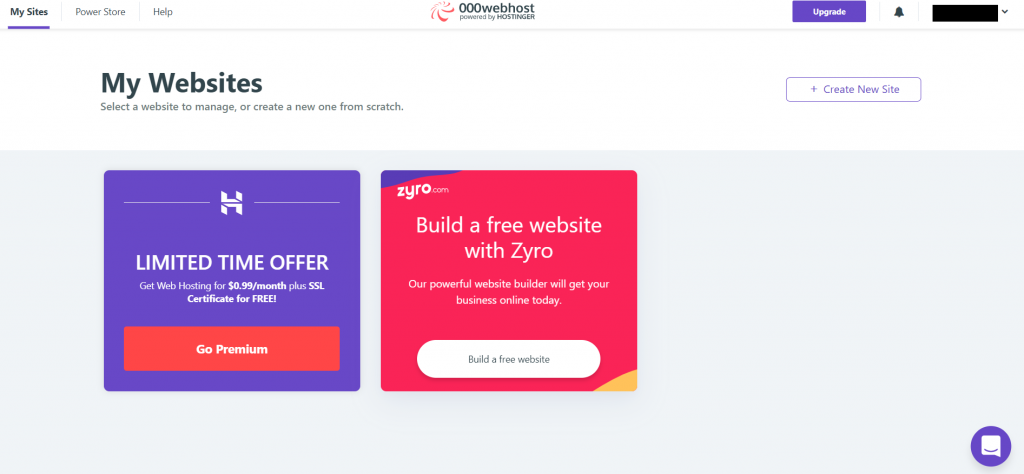
Now enter a name and password for your site and then click ‘Create’.
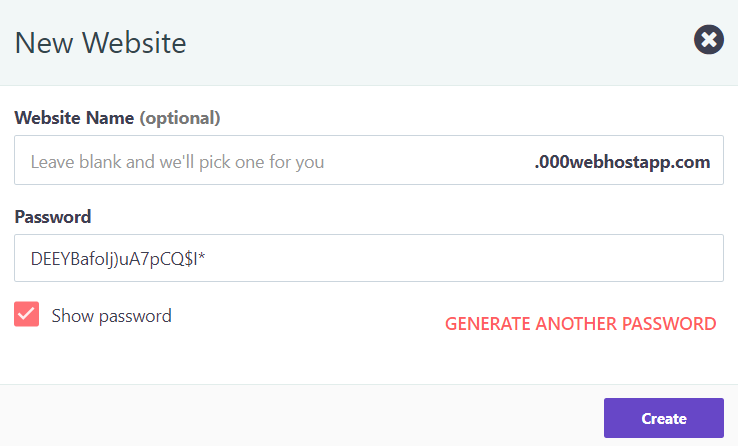
Finally you have created your website. Now you can either install WordPress on your site or upload custom files to your site via File Manager. You even get access to mail forwarders for free if you connect your own domain.